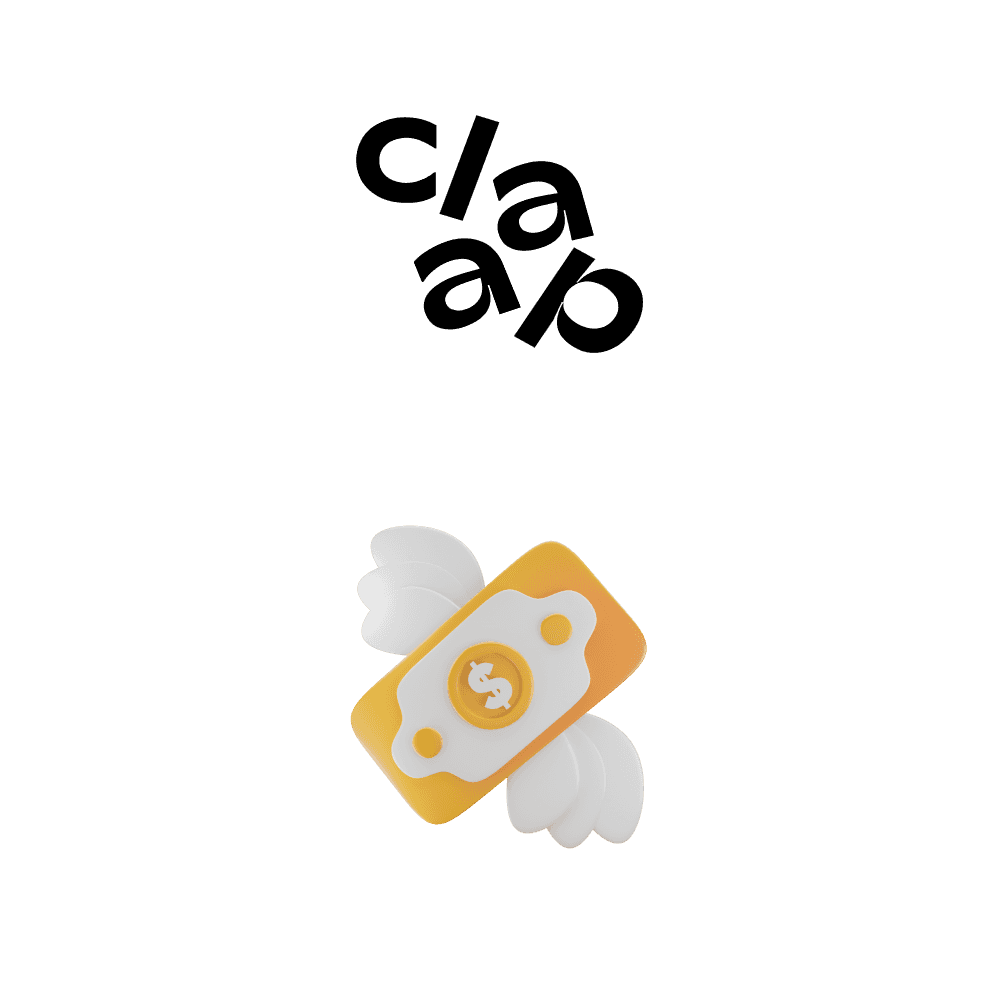
Integrations of Claap: Enhancing Workflows and Collaboration
[! Claap Logo](https://claap.io)
Introduction
Claap is a versatile software that offers a range of features to enhance video collaboration and productivity. In addition to its core functionalities, Claap integrates with various tools and software to streamline workflows and improve collaboration. These integrations allow users to leverage their favorite applications alongside Claap, enabling a seamless and efficient working environment. Let's explore the integrations provided by Claap and the benefits they offer.
Notion Integration
Notion is a powerful project management and note-taking tool. With the integration of Claap and Notion, users can embed Claap videos directly into their Notion pages. This integration enables users to provide more context to their projects by incorporating videos, making it easier for teams to understand project goals, progress, and next steps. It enhances communication and collaboration within Notion, creating a more immersive and informative workspace [1].
Slack Integration
Slack is a widely used communication platform for teams. Claap integrates seamlessly with Slack, providing several functionalities to enhance collaboration. Users can play Claap videos directly in Slack, eliminating the need to switch between platforms. They can also reply to notifications from Slack, keeping the conversation and context within the same environment. Furthermore, the integration allows users to connect channels and topics, enabling better organization and focused discussions. This integration streamlines communication and collaboration, promoting efficient teamwork and reducing context switching [1].
Google Meet Integration
Google Meet is a popular video conferencing and online meeting platform. With the Claap integration, users can record and share calls from Google Meet directly within the Claap workspace. This integration simplifies the process of capturing and sharing important moments and discussions from meetings. Users can also highlight key moments during the call, making it easier to focus on critical points. This integration ensures that all team members have access to the same information, reducing the risk of miscommunication and enhancing collaboration [1].
Zoom Integration
Zoom is a widely used video conferencing tool. Claap seamlessly integrates with Zoom, allowing users to import their Zoom recordings to the Claap workspace. This integration enables users to access the transcript and summary of the imported recordings, facilitating easier record keeping and sharing of meeting outcomes. By centralizing meeting recordings and their associated details in Claap, teams can have a unified and organized repository of valuable information for future reference and follow-up [1].
Screen Recording Integration
Claap's screen recording feature integrates with popular tools such as Gmail, Google Files, and Figma, among others. Users can initiate screen recording with just one click, right where they work. This integration eliminates the need to switch between multiple applications, streamlining the process of capturing relevant screen activities. Whether it's demonstrating a feature, providing instructions, or sharing visual content, Claap's screen recording integration offers a convenient way to capture and share information within the user's preferred work environment [1].
Meeting Recording Integration
Claap's meeting recording integration automates the process of recording and transcribing meetings. This integration provides a central workspace within Claap, where users can easily follow up on important discussions and decisions made during meetings. Team members who were unable to attend the meeting can review the recording and transcript to stay informed. This integration enhances collaboration by ensuring that crucial information is captured and accessible to all team members, promoting alignment and accountability [1].
Embed Player Integration
Claap's Embed Player feature allows users to automatically embed Claap videos in their favorite collaboration tools, including Notion, Slack, Jira, and Linear. By seamlessly integrating Claap videos into these tools, users can provide more context and visual information within their existing workflows. This integration eliminates the need to switch between different platforms and enables teams to access important video content directly within their preferred collaboration tools. It enhances collaboration and information sharing, fostering a more efficient and cohesive work environment [1].
Automations Integration
Claap's Automations feature brings next steps and actions into users' favorite apps. With this integration, Claap can automatically send updates and create actions in other tools to keep everyone in sync. By automating workflow alignment, this integration reduces manual work and ensures that team members have the most up-to-date information and understand their tasks. It streamlines processes, improves productivity, and enhances collaboration across different applications [1].
Collaboration Integration
The Collaboration feature of Claap enables users to receive and reply to Claap comments directly from Slack. This integration centralizes notifications in one place, making it easier for team members to stay updated and respond to comments without switching between applications. By consolidating communication channels, this integration promotes efficient collaboration and engagement, ensuring that important discussions and feedback are effectively addressed [1].
Summary
Claap offers a comprehensive set of integrations that enhance workflows and collaboration. By integrating with tools such as Notion, Slack, Google Meet, Zoom, and various others, Claap provides users with a seamless and unified workspace experience. These integrations enable users to embed videos, play videos within Slack, record and share calls from Google Meet, import Zoom recordings, automate workflows, and collaborate more efficiently across different platforms. By leveraging these integrations, teams can streamline their workflows, enhance communication, and improve productivity.
References: [1] Claap Integrations